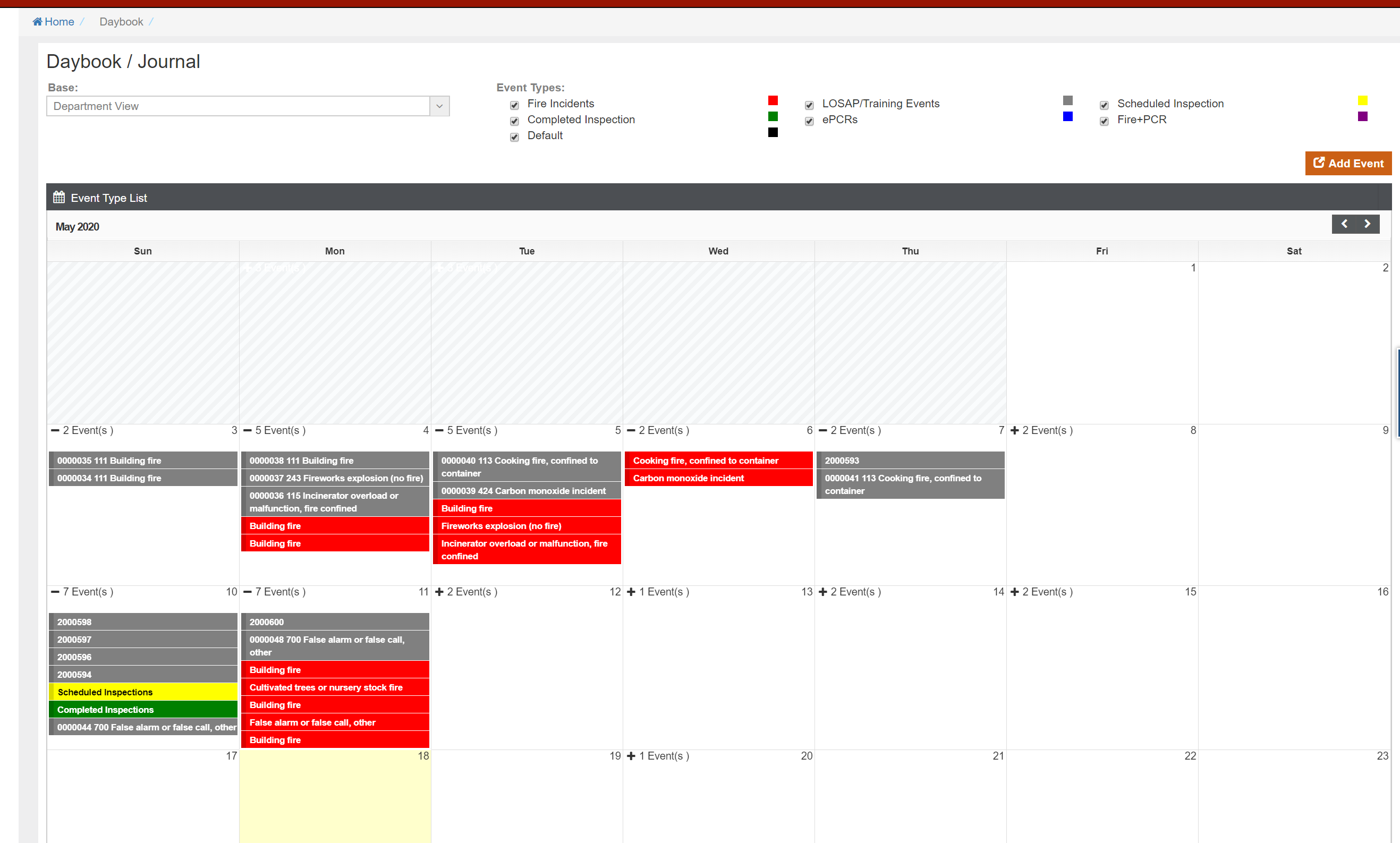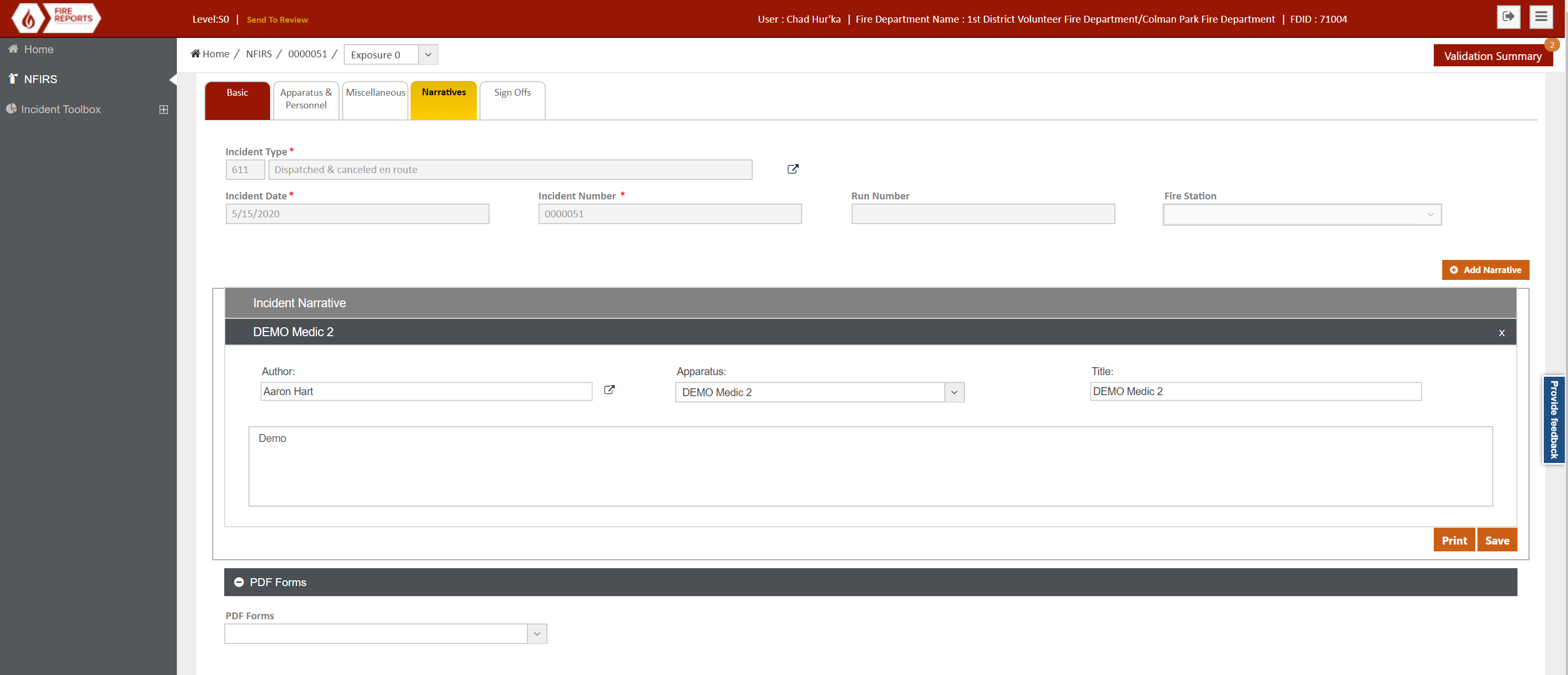Fire Reports v1.50
May 28th, 2020
New in This Release
New Feature Highlight:
Daybook / Journal
The Daybook / Journal provides a holistic view of all activities within a selected fire department or individual fire station. Events from other modules are automatically added to the calendar. Users may also add custom events to record other actions that may not belong in other modules.
| Fig 1. - New Daybook/Journal |
Multiple Narratives
Users can now selectively choose to add additional "Apparatus Narratives" beyond the overall incident narrative.
| Fig 2. - Multiple "Apparatus Narratives" |
New Features
The following features have been added in this release:
| Key | Summary | Release Notes |
|---|---|---|
| FIRE-671 | Add Ability to Delete Investigations | A new feature was added to allow users to delete investigations. |
| FIRE-653 | Inspections - Change Landing Page | The inspections landing page has received a slightly improved UI for easier navigation. Scheduled Inspections are now the focus of the page when visiting the page initially. Completed Inspections are their own tab in case past inspections need reviewed. |
| FIRE-644 | Multiple Narratives | Covered in the "New Feature Highlight" above, NFIRS incident reports now support the ability to add multiple narratives for a single incident. |
| FIRE-642 | Add Option to Display Dispatch Id Rather than Incident Id on Landing Page | Added the ability to optionally show the dispatch Id instead of the incident number on the Fire Reports landing page. |
| FIRE-632 | Daybook / Journal | Covered in the "New Feature Highlight" above, a new feature was added to show a summary view of all department events or per station events. Users can also add custom events to record items such as station cleaning or truck checks. |
| FIRE-4 | Improve NFIRS Special Study | Improved the overall functionality of the NFIRS Special Study and moved it to the basic tab so that it is front and center when completing an incident. It was formerly located on the Miscellaneous Tab. |
Improved in This Release
The following issues have been addressed and resolved in this release:
| Key | Summary | Release Notes |
|---|---|---|
| FIRE-662 | 1700 Record is Exported with Hazmat Turned Off | Fixed an issue that occurred after the user enters data on the hazmat tab, then switches to an incident type that does not allow the hazmat module. |
| FIRE-681 | Module Rule 19 - Hazmat | Fixed an issue where the hazmat tab became an optional tab for certain incident types that are not allowed per the NFIRS 5.0 specification. |
| FIRE-660 | Inspections - Take Photo Option in Inspection Does Not Work | Fixed an issue in the inspections module where the "Take Photo" option when adding violations was not working. |
| FIRE-655 | Occupancy Grid is Not Responsive to Contents | Fixed an issue in the Occupancy module where records near the maximum amount of characters were causing rows to expand vertically resulting in an offset view of all of the records. |
| FIRE-654 | Login Checks Prevent Login | When users navigate from the home screen to Fire Reports, a number of permissions checks are done. We have fixed an issue that would sometimes show an error message when trying to access Fire Reports with certain configuration options turned off. |
Known Issues
The following issues have already been identified and will be addressed in a future release:
PDF Release Notes
| View file | ||||
|---|---|---|---|---|
|
Golden Hour