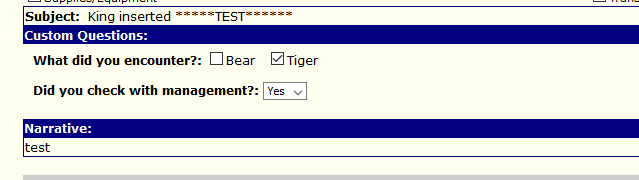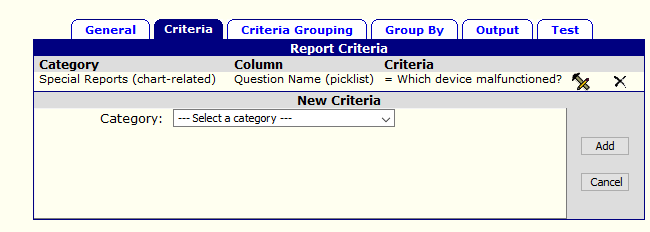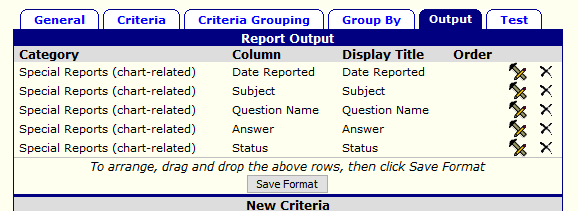...
Using the Custom Fields & Status
...
Create/Edit Special Reports
Status
The status field appears at the top bar of information with the special report as seen below.
...
The custom questions appear after the Categories and Subject and before the Narrative. Custom Questions do not show when creating a new special report until you select at least one category that has custom questions defined. Please see below for an example of the custom questions we earlier defined.
Searching
sdfasdf
Custom Reports
...
The search page has been updated to include the Status and Custom Criteria box. For now the custom criteria only searches against special report fields. The search output includes the status field.
Custom Reports
Likewise, the custom reports section has been updated with the ability to report on the custom questions and answers. Because the special report can and will have multiple answers & questions, then adding these to the output will result in a row per answer/question.
The fields can be specified under the Criteria as well as the Output tabs as seen below.