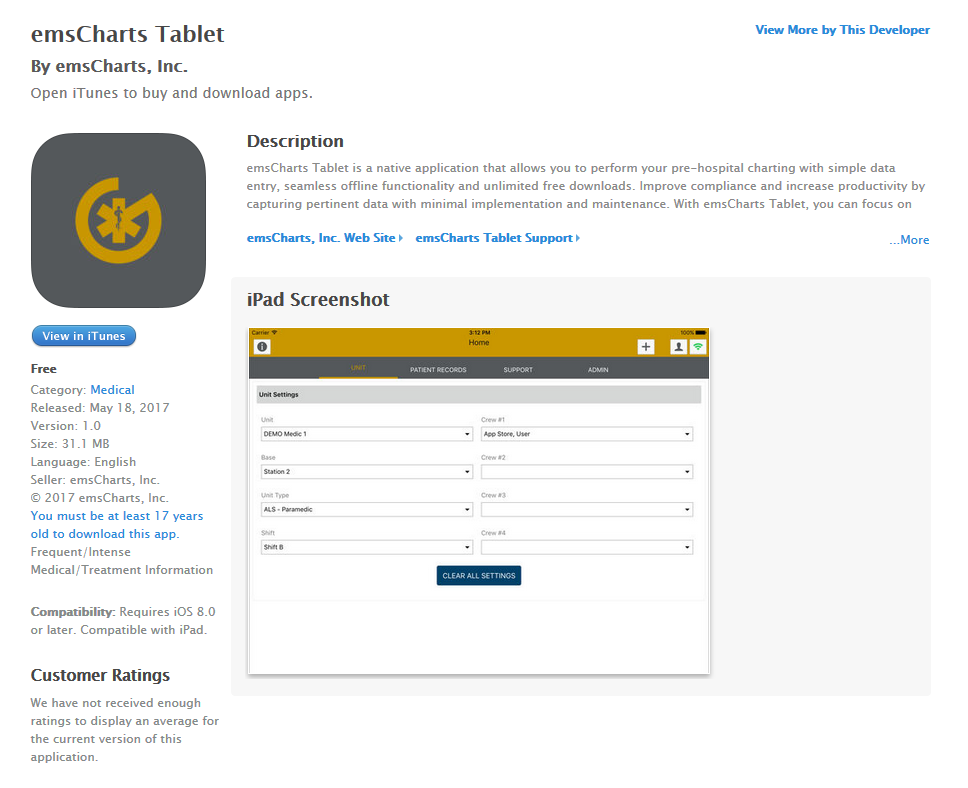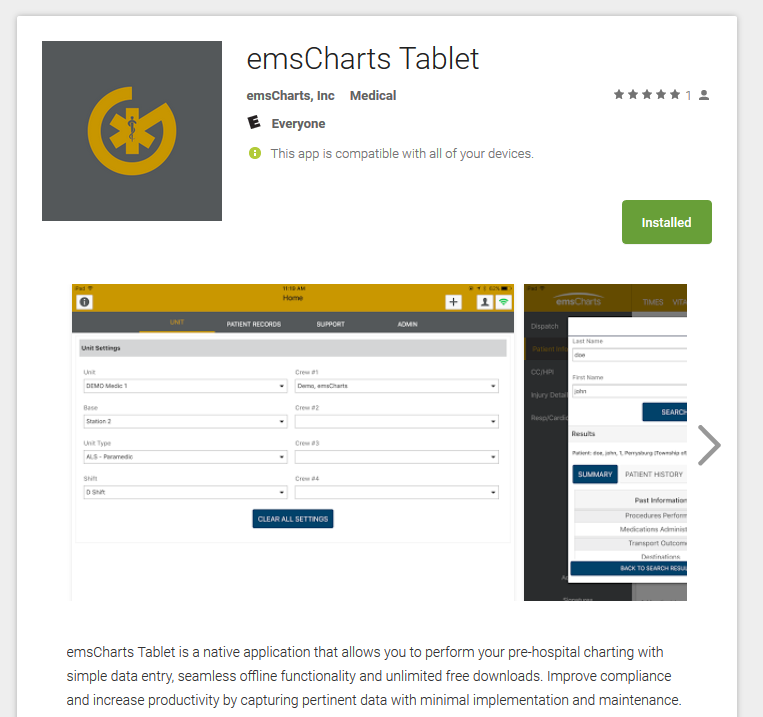iOS/Android 2.4 Release Notes (July 17, 2019)
Software Version 2.4.0
July 17, 2019
Tablet Software Download
IMPORTANT
All devices in the command/service MUST be updated to at least 2.4.0
If the devices cannot be updated at the same time, all users MUST log out completely when switching between devices for any reason other than a loss of device power. Failure to do so will produce database sync errors, resulting in potential data loss on devices lower than 2.1.9, and freezing login attempts on devices greater than 2.4.0
App Store and Google Play
If you are running Tablet v1.6.8 or later, downloaded from the App Store or Google Play, the application will update automatically.
New in This Release
| Key | Summary | Release Notes |
|---|---|---|
| TAB-702 | Tablet - *New* Gray out search page if offline | Added better UI feedback on the Patient Search Page when the device is offline. The search option will now be grayed out when the device is offline since patient searches cannot be conducted when the device is offline. |
Improved in This Release
| Key | Summary | Release Notes |
|---|---|---|
| TAB-62 | Tablet - P8 Activity Log - GCS Dropdowns Do Not Populate Correct Values | Fixed an issue on the Activity Log where the GCS values would sometimes display with incorrect options. |
| TAB-1 | Tablet - P4 AND P8 - GCS Value Labels Not Consistent | Fixed a minor text issue on both the Neuro/Airway page and also the Activity Log where the GCS numerical value and the colon ":" would not appear. |
| TAB-719 | Tablet- GCS- Not Testable (NT) Value Does Not Calculate Correctly | Fixed an issue when selecting NT for any of the GCS scores. The total score was not properly displaying when "NT" was selected for any of the individual scores. |
| TAB-713 | Tablet - Outcome field displays regional defaults, even if hidden | Fixed an issue where hidden outcome values were visible and selectable from the dropdown menu. |
| TAB-139 | Tablet - Patient Medical History, Medications, and Allergies Not Importing | Fixed an issue where patient medical history, medication, and allergy values would sometimes not be synchronized with the tablet application. |
| TAB-100 | Tablet - Android - CMS Codes Not in Alpha Order | CMS Condition Codes should now appear in alphabetical order on the Patient page. |
| TAB-704 | P3 - Neuro/Airway Tab - Neuro Defaults Incorrect | Fixed an issue on the Neuro/Airway tab when selecting Chemically Paralyzed. The motor value was incorrectly defaulting to "Normal". |
| TAB-18 | Tablet - Type of Service Code Table update showing hidden values | Fixed an issue where hidden Type of Service values could be viewed and selected. |
| TAB-101 | Tablet - Final Acuity not present in CC/HPI | Fixed an issue with the Final Acuity field. Previously, When the configuration for "Condition or Final Acuity" was set to both, the Final Acuity field would not be present. |
| TAB-19 | emsCharts Tablet Support Ticket - Patient not coming across with upload | Fixed an issue where patient information would occasionally be excluded from the tablet chart uplo |
Known Issues
- Issue with NJ Drivers License import dropping the hyphen between the first 5 and last 4 digits. Throws NEMSIS error.
App Store Instructions
App Store Instructions
Welcome to the App Stores! Please follow these steps to confirm a smooth transition over to the app store for app downloads.
a) Please ensure each iOS and Android device has a registered device ID.
b) Upload any incomplete charts and delete the application (failure to delete previous app will result in two app's being installed)
c) Navigate to the app store and search for KEYWORD emsCharts
d) Install the latest emsCharts Tablet Application